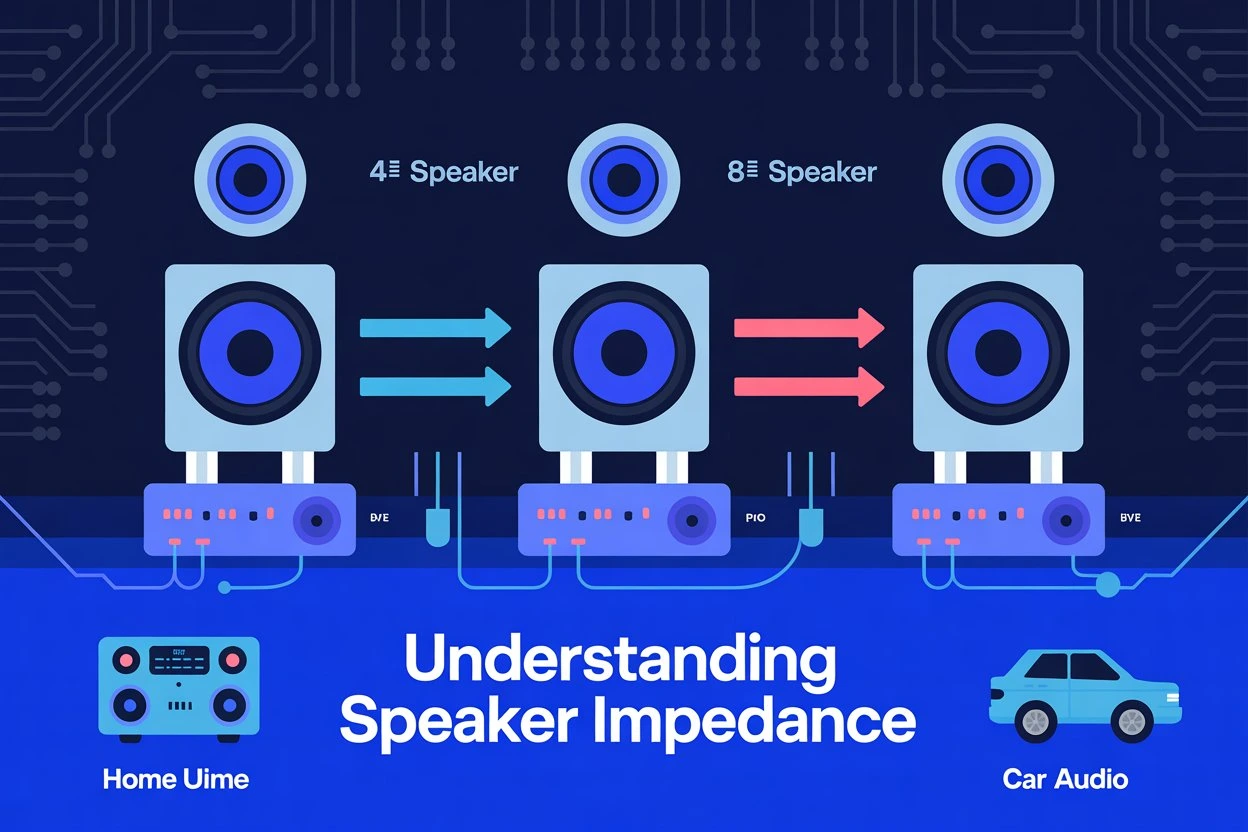How Much Does It Cost to Fix a Laptop Screen
Laptops are our daily companions be it for work, entertainment, gaming, or staying connected with friends. But when the screen breaks, flickers, or completely blacks out, it can be super frustrating. And the first thing that usually pops into your head? “How much is this going to cost me?”
Well, let’s clear the fog. Whether you accidentally dropped your laptop or woke up to a mysterious line running down your screen, we’ve got you covered. In this guide, we’ll walk you through all the factors that impact screen repair costs, brand-specific price estimates, tips to save money, and when it’s better to just get a new laptop altogether.
Understanding the Type of Screen Damage
Before jumping into numbers, let’s understand the kind of damage you’re dealing with. That alone can drastically affect your repair bill.
Cracked or Shattered Screen
One of the most common screen issues is a cracked or shattered display. It could be a spider-web crack from corner to corner or a small crack that’s spreading slowly like a weed on your lawn.
Flickering or Lines on the Screen
If your screen is flickering or showing vertical/horizontal lines, it might not be physically broken but internally damaged. Sometimes, it could be a faulty video cable or a damaged GPU but often, it’s the screen panel itself.
Dead Pixels or Black Spots
Dead pixels are tiny areas on the screen that don’t display anything. A few might be okay, but when they cluster or spread, it gets distracting and annoying fast. Black spots may indicate internal damage.
Completely Black or Non-Responsive Screen
A black screen can be caused by a busted backlight, connector problems, or the panel being completely dead. This is often the priciest type of fix if a full replacement is needed.
Factors That Affect the Cost fix to Screen laptop Repair
1. Screen Size and Resolution
Larger screens and higher resolutions cost more to replace. A 17.3-inch Full HD or 4K touchscreen will naturally be more expensive than a 14-inch HD panel.
2. Laptop Brand and Model
Each brand sets its pricing based on the screen type, proprietary technology, and supply of spare parts. Apple, for example, uses high-resolution Retina displays that cost way more than average.
3. Touchscreen vs. Non-Touchscreen
Touchscreen laptops require both a display and a digitizer layer. If either or both are damaged, it can nearly double the cost.
4. Age and Rarity of the Laptop
Older or discontinued models may have limited parts availability, which can drive up costs due to sourcing difficulties.
5. Labor Costs
Service fees differ depending on where you go. A certified Apple repair shop might charge more than a local technician.
Average Screen Replacement Cost by Brand
Here’s a deeper look into brand-specific pricing:
HP
HP laptops have a wide range, and repair costs vary by model:
-
Standard laptops: $70 to $130
-
Touchscreen models: $120 to $200
-
Gaming laptops (OMEN): $150 to $250
Dell
Dell screens are generally affordable but vary by series:
-
Inspiron series: $100 to $150
-
XPS or Alienware: $200 to $350
Lenovo
Lenovo ThinkPads and IdeaPads are fairly mid-range:
-
Basic models: $80 to $130
-
Yoga touchscreen: $150 to $300
Acer and ASUS
Budget-friendly brands, lower screen replacement costs:
-
Non-touchscreen models: $60 to $120
-
Touchscreen models: $130 to $200
Apple (MacBook Air/Pro)
Apple is in a league of its own:
-
MacBook Air (Retina): $250 to $450
-
MacBook Pro (Retina/M-series): $400 to $750
-
Third-party repair: Might be cheaper but risky for warranty
DIY Screen Replacement – Pros, Costs & Risks
Pros of DIY Repair
-
Save money: You’re mostly paying for the part.
-
Learn a new skill: It’s satisfying to fix your own device.
-
Fast: You don’t have to wait for appointments or delivery.
What You’ll Need
-
A replacement screen: $40 to $120
-
Basic toolkit (screwdrivers, prying tools): $20 to $30
-
YouTube and patience: Free but essential
Risks of DIY Repair
-
Mistakes can be expensive: Break a connector, and now it’s a $500 problem.
-
You might void your warranty
-
Wrong part orders: Not all screens are compatible, even if they look alike.
Is It Worth It?
If you’re confident and the laptop isn’t under warranty, go for it. But for touchscreens or expensive models, it’s safer to leave it to the pros.
Professional Repair – What You Should Expect
How It Works
You take your laptop to a technician or ship it to a repair company. They diagnose the problem, order the parts (if needed), and replace the screen.
Turnaround Time
-
Local repair shop: 1–3 business days
-
Brand service center: 3–7 business days
-
Mail-in services: Up to 10 days (including shipping)
Warranty and Quality
Most professional repairs come with:
-
30 to 90 days warranty on screen
-
Assurance of compatibility and function
-
Higher likelihood of success for complex models
Best Places to Get a cost fix to Laptop Screen Repaired
1. Authorized Brand Service Centers
Pros:
-
Guaranteed original parts
-
Maintains warranty Cons:
-
Expensive
-
Slower service
2. Local Repair Shops
Pros:
-
Affordable
-
Faster service Cons:
-
Parts may not be OEM
-
Quality depends on technician
3. Online Mail-in Services
Pros:
-
Convenient, especially for remote areas
-
Competitive pricing Cons:
-
Risk of damage in shipping
-
No immediate support if problems occur later
Tips to Save Money on Screen Repairs
Check Your Warranty
Some premium laptops include accidental damage protection. This could mean free repair or at least a discounted one.
Compare Quotes
Don’t say yes to the first estimate. Call or message a few local shops and online services.
Refurbished Screens
You can save 30–50% by using a refurbished or pre-owned screen. Just ensure it’s tested and comes with a short warranty.
Insurance Claims
If your laptop is insured (some home or renters’ insurance covers it), you might be able to claim the repair cost.
When Should You Just Replace the Laptop Instead?
Laptop Is Over 5 Years Old
Older laptops may not justify the cost of a high repair bill especially if they’re already slowing down or have battery issues.
Repair Cost fix to laptop is More Than 50% of Laptop Value
That’s the golden rule. If fixing your screen costs more than half of what a new laptop costs, it might be smarter to invest in a new one.
Multiple Other Issues Exist
Got a broken screen, weak battery, and laggy processor? It might be time to start fresh instead of pouring money into repairs.
Final Thoughts
Screen damage is annoying, but it’s rarely the end of the world. Whether you’re a student, a remote worker, or a casual user, a broken laptop screen doesn’t have to ruin your day or your wallet.
Do your research, understand your options, and go for the most cost-effective yet safe route. Don’t forget to back up your data before any repair, and try to protect your screen moving forward (hello, padded laptop sleeves!).
Conclusion
Fixing a laptop screen can cost anywhere from $60 to $750, depending on your brand, screen type, and repair method. While it might seem overwhelming at first, a little research goes a long way in finding the best deal. Whether you go DIY or hire a pro, what matters most is restoring your laptop to full functionality without burning a hole in your pocket.
Just remember: not every screen crack spells doom. With the right approach, you’ll be back to watching Netflix, editing docs, or gaming in no time.
FAQs
1. Can I fix a cracked laptop screen myself?
Yes, but only if you’re comfortable handling electronics. You’ll need tools, patience, and a compatible replacement screen.
2. How long does it take to cost fix a laptop screen?
Local shops may take 1–3 days. Manufacturer centers and online services can take up to a week.
3. Will fixing my screen delete my files?
Nope. Your data is stored on the hard drive. Still, always back up important files just in case.
4. Is screen damage covered under warranty?
Only if you purchased accidental damage coverage. Most standard warranties don’t cover drops or cracks.
5. Can I use an external monitor instead of fixing the screen?
Yes! If the rest of your laptop works fine, plugging into an external monitor is a great temporary (or even permanent) workaround.
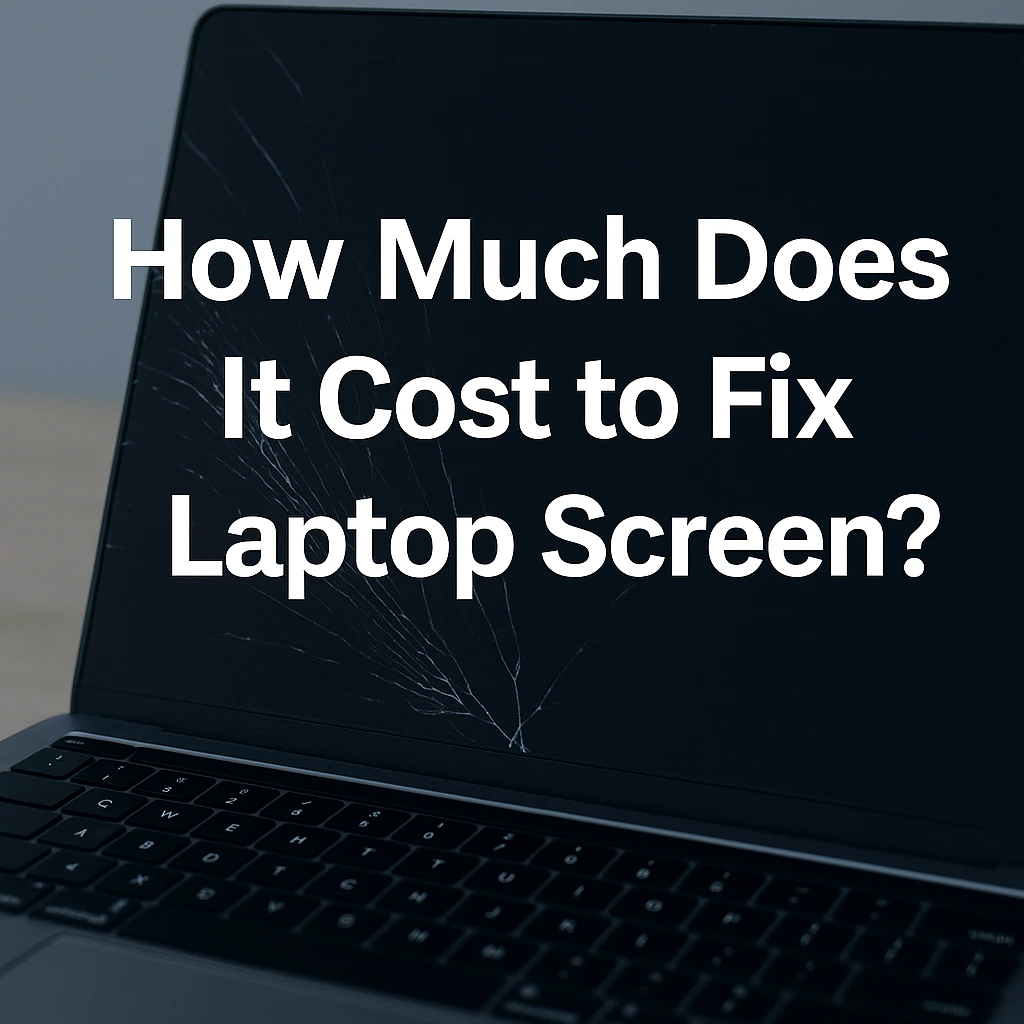
![IMG_20250629_222056_944[1]](https://mytechroutine.com/wp-content/uploads/2023/12/IMG_20250629_222056_9441.webp)