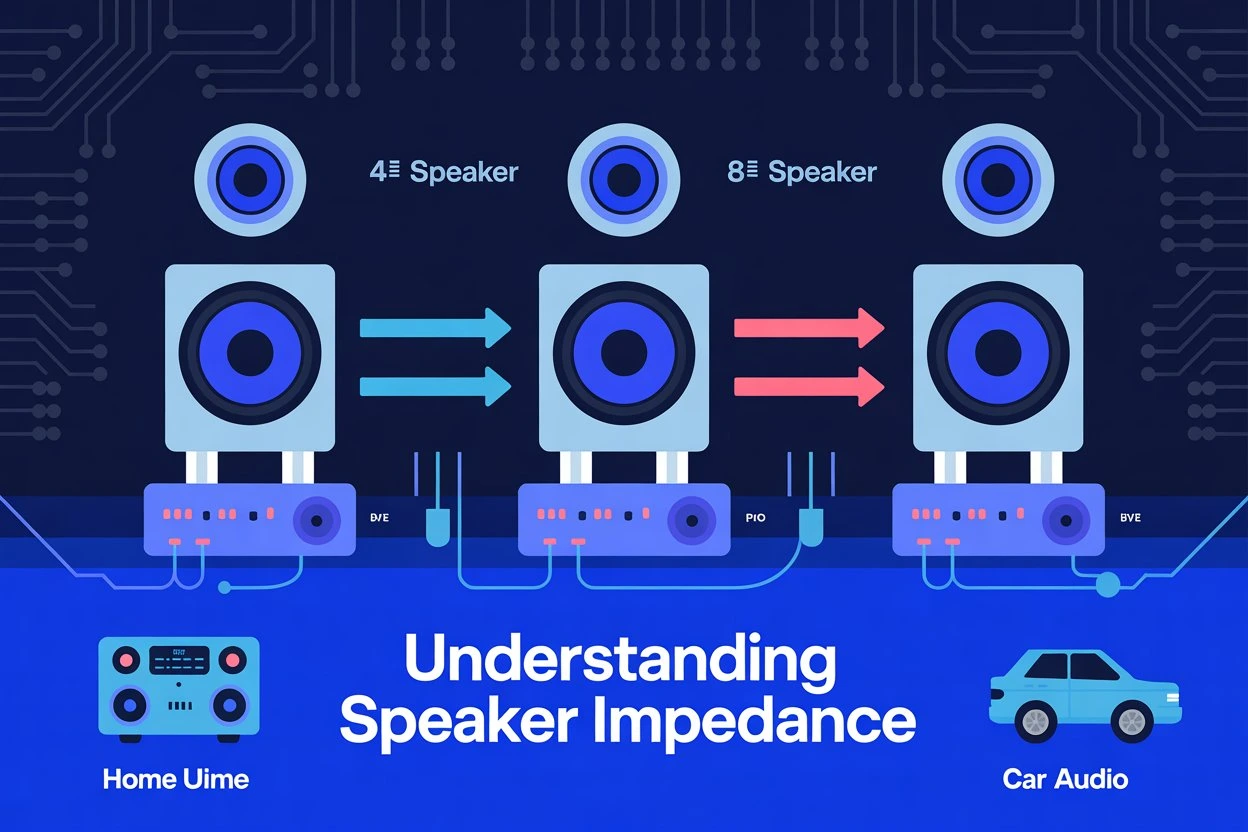What is Motherboard Form Factor?
Imagine you’re trying to build your dream PC. You’ve researched the best graphics card, CPU, RAM, and even the coolest RGB lights but if your motherboard doesn’t support your parts or fit your case, the whole thing falls apart. That’s where form factor comes into play.
The motherboard form factor determines not only the size of the board but also how many features and components it can support, what type of case you need, and how future-proof your setup will be. It’s one of the most overlooked aspects by beginners, but it’s a foundational part of a smooth and scalable PC build.
What Does “Form Factor” Mean Exactly?
In simple terms, a form factor is the standardized shape and size of a piece of hardware. For motherboards, it also includes mounting points, power connectors, port locations, and expansion slot placement.
Think of it like choosing the right type of tire for a car. If it doesn’t match, nothing works properly.
In the context of motherboards, the form factor dictates:
-
What case can house it
-
How many PCIe slots it offers
-
The number of RAM modules supported
-
Airflow and cooling capability
-
PSU and cable requirements
So yeah, it’s more than just “will it fit?” It defines your build’s entire ecosystem.
The Most Popular Motherboard Form Factors
There are several standard form factors used in desktop computers, and each one serves a different purpose based on size, performance, and expandability.
1. ATX (Advanced Technology Extended)
This is the most widely adopted form factor for DIY enthusiasts and gamers. Developed by Intel in the 1990s, ATX has become the backbone of most mid- to high-tier builds.
Specs:
-
Size: 305 x 244 mm
-
Expansion Slots: 7
-
RAM Slots: 4 or more
-
Drives Supported: Multiple SATA, M.2
Pros:
-
Plenty of expansion room
-
Easy cable routing
-
Great airflow design
-
Ideal for gaming and workstation builds
Cons:
-
Larger size means you need a mid- or full-tower case
-
Slightly more expensive than smaller boards
Ideal for: Gamers, video editors, streamers, multitaskers, and anyone who wants room for future upgrades.
2. Micro-ATX
As the name suggests, it’s a “mini” version of ATX. While it’s more compact, it usually retains enough features for most users.
Specs:
-
Size: 244 x 244 mm
-
Expansion Slots: 4 (max)
-
RAM Slots: 2 to 4
Pros:
-
Smaller footprint
-
Cheaper than ATX
-
Fits in smaller cases
Cons:
-
Limited expansion options
-
Tighter spacing can impact airflow and cooling
Ideal for: Budget-conscious users, office computers, and light gamers.
3. Mini-ITX
Mini-ITX is all about space-saving. Designed for ultra-compact builds, this form factor is perfect for HTPCs (Home Theater PCs), compact gaming systems, and minimalist desks.
Specs:
-
Size: 170 x 170 mm
-
Expansion Slots: 1 (usually a single PCIe)
-
RAM Slots: 2
Pros:
-
Super compact and portable
-
Perfect for small setups
-
Surprisingly powerful with the right parts
Cons:
-
Limited expansion and upgradability
-
Can run hotter due to cramped spaces
-
Often more expensive than Micro-ATX
Ideal for: Travelers, minimalists, and those building compact gaming rigs or HTPCs.
4. E-ATX (Extended ATX)
The big brother of the ATX world. E-ATX boards are used in high-end setups requiring more PCIe lanes, RAM capacity, and thermal solutions.
Specs:
-
Size: 305 x 330 mm
-
Expansion Slots: 7+
-
RAM Slots: Up to 8
Pros:
-
Maximum expansion
-
Tons of features and ports
-
Better VRM cooling and power phases
Cons:
-
Needs a full tower case
-
Can be overkill for average users
-
Expensive
Ideal for: Enthusiasts, gamers running multiple GPUs, video professionals, and overclockers.
Form Factor Size Comparison Table
| Form Factor | Dimensions (mm) | RAM Slots | Expansion Slots | Use Case |
|---|---|---|---|---|
| E-ATX | 305 x 330 | 4–8 | 7+ | Pro-level builds |
| ATX | 305 x 244 | 4+ | 7 | High-end consumer PCs |
| Micro-ATX | 244 x 244 | 2–4 | 4 | Budget & everyday use |
| Mini-ITX | 170 x 170 | 2 | 1 | Ultra-compact systems |
How Form Factor Affects Performance
This is a commonly misunderstood point. Form factor doesn’t directly affect performance. What it does influence is:
-
How many performance parts you can add (RAM, GPUs, storage)
-
How well those parts are cooled
-
Future scalability
So while a Mini-ITX board may support the same CPU as an E-ATX board, it might throttle quicker due to space and thermal limitations.
Real-World Use Cases
-
A budget gaming PC: Micro-ATX with an i5 CPU and RTX 3060 GPU
-
A 4K video editing rig: E-ATX with Ryzen 9, 128GB RAM, and multiple SSDs
-
A living room media PC: Mini-ITX with a small case, SSD, and onboard graphics
Case Compatibility and Mounting
The motherboard must match your PC case. Here’s a quick guide:
-
Full Tower: Supports all form factors
-
Mid Tower: Supports ATX, Micro-ATX, Mini-ITX
-
Mini Tower: Supports Micro-ATX and Mini-ITX
-
Small Form Factor (SFF): Only supports Mini-ITX
Each case will come with standoff points pre-drilled for certain form factors. Mismatching will lead to poor mounting and potential short circuits.
Cooling & Airflow by Form Factor
Larger motherboards naturally allow better airflow due to increased space between components. Mini-ITX builds often require creative cooling solutions like:
-
Low-profile CPU coolers
-
Compact liquid coolers
-
Careful cable management to avoid hot spots
Meanwhile, ATX and E-ATX builds can afford multiple case fans, larger radiators, and even push-pull airflow configurations.
PSU and Power Delivery
Each form factor demands different power delivery needs:
-
Mini-ITX: Lower power, SFX or smaller PSUs
-
ATX: Standard ATX PSUs (500W–850W typical)
-
E-ATX: High wattage PSUs (750W–1200W), often with dual EPS 12V connectors
Cable routing also becomes more complex in larger boards, requiring longer or modular cables for clean builds.
Building Tips by Form Factor
Mini-ITX Tips:
-
Pre-plan your build carefully
-
Use an SFX PSU to save space
-
Choose components with shorter lengths
ATX/E-ATX Tips:
-
Ensure your case supports enough fans or radiators
-
Use a modular PSU for cleaner builds
-
Install components in stages for easier access
OEM vs Custom Motherboards
OEMs like Dell or HP often use proprietary form factors to prevent users from upgrading or reusing parts.
OEM Downsides:
-
Odd sizes
-
Non-standard power connectors
-
Limited BIOS settings
Custom Boards:
-
Standardized
-
Easier to upgrade
-
Compatible with a wide range of cases and PSUs
Future-Proofing and Upgrades
If you’re planning to upgrade your GPU, RAM, or storage later, ATX and Micro-ATX offer better long-term flexibility than Mini-ITX.
E-ATX boards, while excellent, may become unnecessary unless you’re maxing out performance or running demanding workloads regularly.
Are Form Factors Relevant for Laptops and Servers?
Laptops:
-
Use custom-built boards.
-
No upgradeability apart from RAM/SSD (and even that’s limited).
Servers:
-
May use SSI-EEB, E-ATX, or proprietary sizes.
-
Built for redundancy, with dual-socket support, ECC memory, and hot-swappable components.
Common Form Factor Myths Debunked
-
“Bigger boards perform better.” False. Performance depends on components, not size.
-
“Mini-ITX is weak.” False. Some Mini-ITX builds run RTX 4090 and Ryzen 9 CPUs.
-
“Micro-ATX is outdated.” False. Many budget and gaming boards still use this format.
-
“E-ATX is only for professionals.” Mostly true but some gamers love the headroom.
Conclusion
The motherboard form factor is one of the most essential decisions you’ll make when building or upgrading your PC. It’s not just about size it’s about compatibility, expandability, cooling, and long-term potential. Whether you’re going big with E-ATX or compact with Mini-ITX, make sure it matches your use case, budget, and performance goals.
Take your time, do your research, and choose a form factor that fits your current and future plans. Because in the world of PC building, size really does matter—but only when it matches your vision.
FAQs
1. What is the smallest motherboard form factor?
Mini-ITX is the smallest mainstream motherboard form factor, perfect for compact builds and HTPCs.
2. Can I use a Micro-ATX motherboard in an ATX case?
Yes, most ATX cases have mounting points for Micro-ATX and Mini-ITX boards.
3. Does the form factor affect gaming performance?
Not directly. However, smaller boards may limit the number of GPUs or cooling options, which can influence sustained performance.
4. What if my motherboard doesn’t match my case?
It either won’t fit or won’t align with standoff holes leading to potential damage. Always check the case specs.
5. Which form factor is best for future upgrades?
ATX offers the best balance between size, features, and future-proofing. Micro-ATX is a close second.

![IMG_20250629_222056_944[1]](https://mytechroutine.com/wp-content/uploads/2023/12/IMG_20250629_222056_9441.webp)