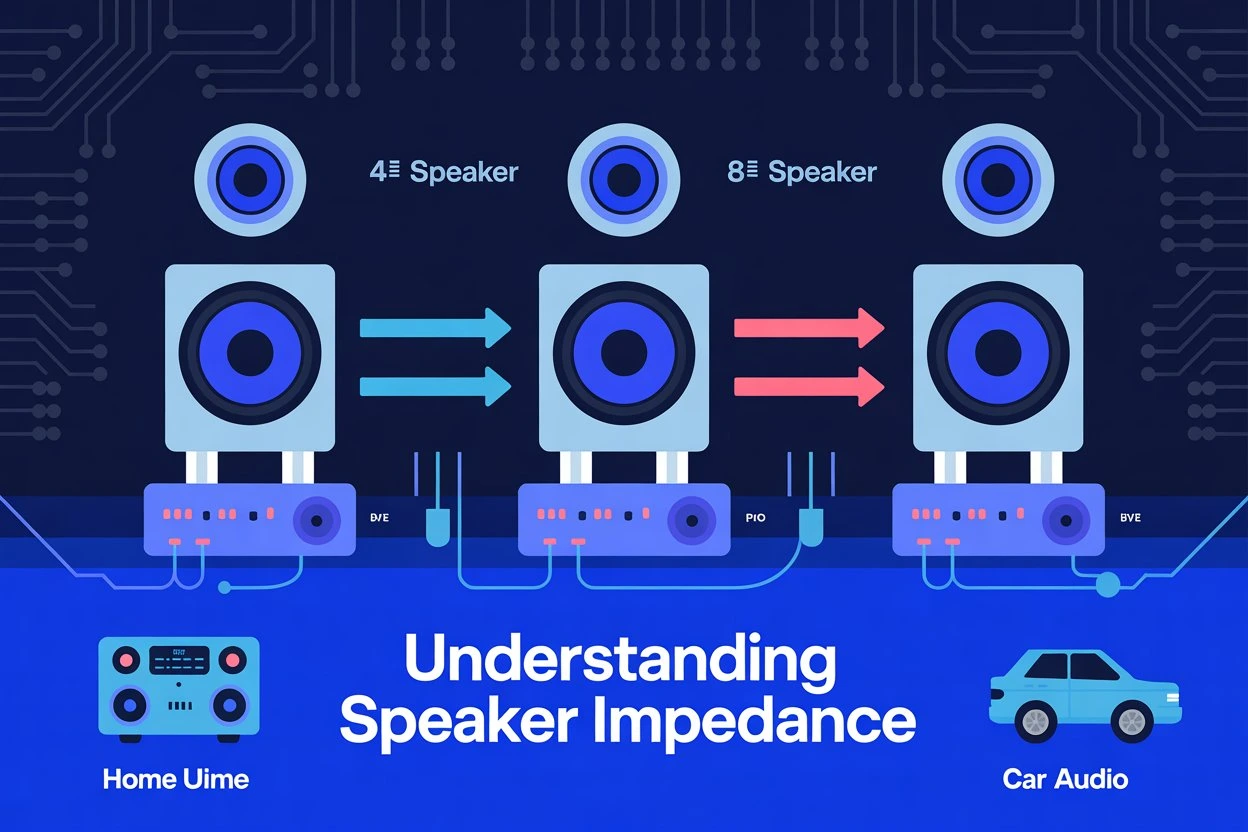iOS 18.4: Apple Releases New iPhone Update Early – Should You Upgrade?
Apple has officially rolled out iOS 18.4 earlier than expected, bringing a host of new features, security updates, and performance improvements. If you’re wondering whether you should update your iPhone, this guide will walk you through everything you need to know. 9to5mac.com,geeky-gadgets.com.
What’s New in iOS 18.4?
1. Enhanced Apple IntelligencePriority notifications ensure you never miss important alerts.
-
Image Playground’s new Sketch Mode lets users create personalized drawings.
-
Support for eight additional languages, including regional English variants.
2. Smarter Photos App
-
New sorting options in the library for better organization.
-
Improved album filtering for easier navigation.
-
Hidden photos protection when syncing with Mac/PC.
3. Apple News+ Gets a Boost
-
New Recipe Catalog with curated content from top publishers.
-
Cooking Mode for step-by-step guided cooking experiences.
4. Other Key Improvements
-
Safari now suggests recent searches, improving user experience.
-
Child Account setup with pre-configured parental settings.
-
Screen Time app limits remain active, even after reinstalling an app.
-
New Podcast Widgets and an updated Control Center with Ambient Music Playlists.
Should You Update?
Apple strongly recommends all users update to iOS 18.4, as it includes important security patches and bug fixes that improve device stability. The update is available for all devices running iOS 18, but some features are exclusive to iPhone 15 Pro, 15 Pro Max, and iPhone 16 models.
How to Update
-
Go to Settings > General > Software Update.
-
Tap “Download and Install”.
-
Restart your device once the update is complete.
Final Thoughts
iOS 18.4 delivers performance enhancements, security updates, and useful new features that enhance the iPhone experience. Whether you’re excited about Apple Intelligence improvements, Photos app upgrades, or Safari refinements, this update is worth installing.

![IMG_20250629_222056_944[1]](https://mytechroutine.com/wp-content/uploads/2023/12/IMG_20250629_222056_9441.webp)